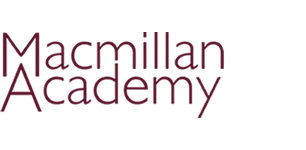
The Academy's guidance and policy on remote learning below:
Remote Learning at Macmillan Academy
Student Guidance for Remote Learning E-Safety Advice Extra Curricular Resources
MICROSOFT TEAMS
Microsoft Teams is an online website/application that enables you to access your lessons and communicate
with your teachers.
All 'live lessons' will be delivered to students via Microsoft Teams, and students will have been sent invites and
links to their lessons via their school email (support on accessing this can be found at the bottom of this page).
Click the link below to for helpsheets, guides & videos on how to use Microsoft Teams:


FROG
Uploading & Handing Work in via FrogWindows Laptops, Windows PCs, Chromebooks and Apple Mac:
Frog recommends using Google Chrome, Firefox, Edge or Safari on these devices.
Mobiles & Tablets:
Please use the 'myFrog' app:
How to Use myFrog Mobile Application
PlayStation and Xbox:
Click the link below for guidance on how to access on Frog on your console.
Accessing Frog on Games Consoles
TECHNICAL SUPPORT
If your child is struggling to access the work due to a lack of technology/internet/data at home then can you please get in touch with their Head of Year and we may be able to help:
- Year 7: s.barrett@macademy.org.uk
- Year 8: l.jones@macademy.org.uk
- Year 9: c.ball@macademy.org.uk
- Year 10: h.richardson@macademy.org.uk
- Year 11: s.baker@macademy.org.uk
Please provide as much information as possible including student name, tutor group and a screenshot of the issue if possible.